NON-UGA STUDENT ACCOUNTS
Home » Information » Non-UGA Student Accounts
Creating a Patient Portal Account for Non-UGA Students
1. Register with the UGA Health Center's Registration / Health Information front desk to provide your email address and acquire your ID number (or "N" number).
2. Navigate to the Patient Portal (patientportal.uhs.uga.edu) and click "Other".
3. Click on "Sign up for an account"
4. Enter your "N" number as your University ID and follow the prompts to complete set-up.
1. Register with the UGA Health Center's Registration / Health Information front desk to provide your email address and acquire your ID number (or "N" number).
2. Navigate to the Patient Portal (patientportal.uhs.uga.edu) and click "Other".
3. Click on "Sign up for an account"
4. Enter your "N" number as your University ID and follow the prompts to complete set-up.
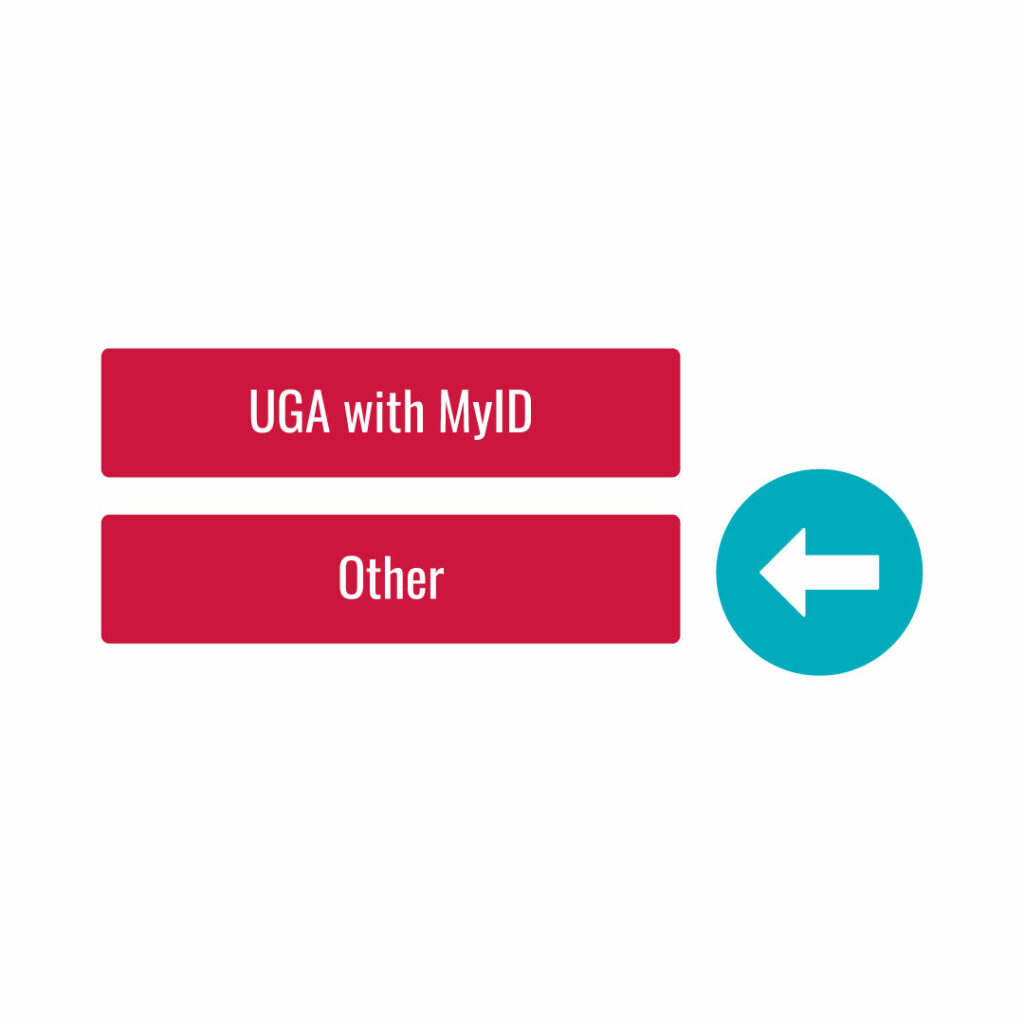
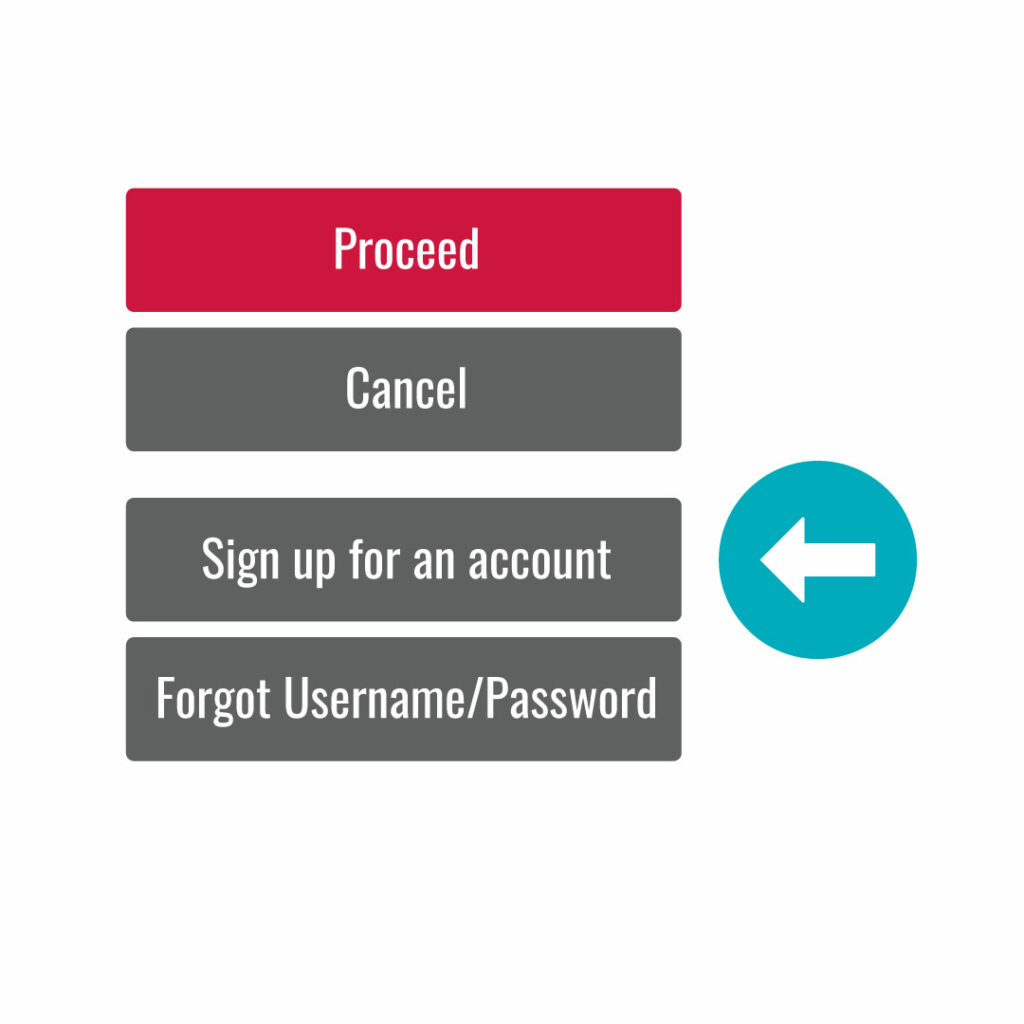
The Patient Portal Allows You To:
- Find your Primary Care team & provider
- Complete your required UHC forms
- Schedule an appointment for care
- Complete the Pre-visit Questionaire
- View upcoming appointments
- Cancel appointments
- View your laboratory test results in a secure environment
- View your allergies
- View and print your immunization history
- Specify your preferred name and gender
- View your current medication list
- Correspond with your provider & team using secure messages
- View your bill & pay online
